VoIP Phone Systems for South African Businesses: Complete Guide
Professional VoIP phone systems for South African businesses. Cloud-hosted, mobile-ready, with advanced features including auto-attendants, call recording, and CRM integration. Save 60% vs traditional phones. Free number porting, 24/7 support, works during load shedding. Serving Johannesburg, Cape Town, Durban, Pretoria. Month-to-month contracts from R599.

Why 67% of South African Businesses Are Switching to VoIP Phone Systems
Traditional phone systems in South Africa are expensive, inflexible, and vulnerable to load shedding. VoIP (Voice over Internet Protocol) phone systems use your internet connection to make calls, offering advanced features, significant cost savings, and load shedding resilience that traditional landlines can't match.
What Exactly Is VoIP and How Does It Work for South African Businesses?
VoIP Technology Simplified
Technical Overview
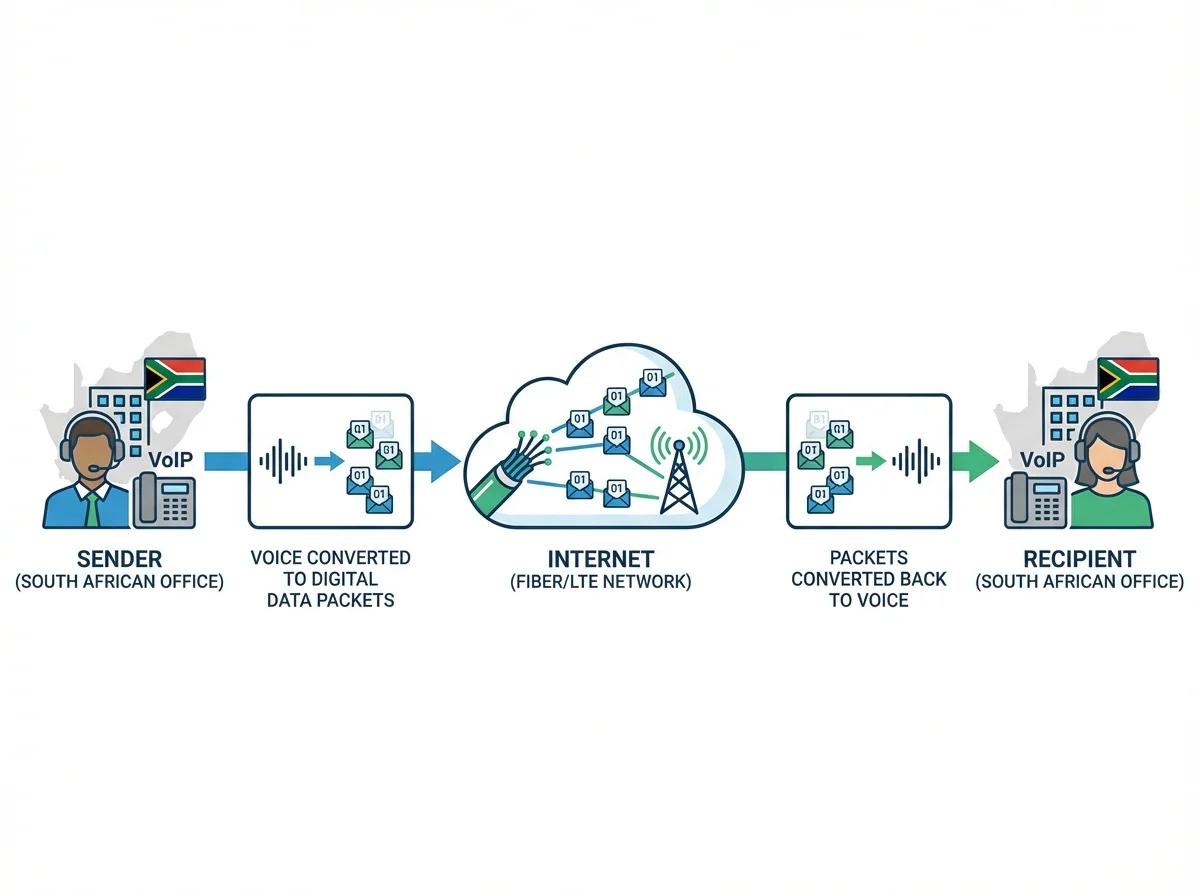
VoIP converts your voice into digital data packets that travel over your existing internet connection (like Fiber or LTE) instead of traditional copper phone lines. This means clearer calls, more features, and significant cost savings.
Key Components of MWCOM VoIP Systems
IP Phones
Desk phones that connect to the internet via Ethernet cable, offering high-definition voice.
Mobile Apps (Softphones)
Software that turns your computer or smartphone into a fully featured business phone.
Cloud PBX
A virtual phone system hosted in the cloud, managing all your calls, routing, and features. No on-site hardware needed.
SIP Trunks
Digital phone lines that connect your Cloud PBX to the public telephone network.
Auto-Attendant & IVR
Automated receptionist that greets callers and directs them to the right department or person.
VoIP vs. Traditional Phone Systems in South Africa
Comprehensive Comparison
| Feature | Traditional Phone System | MWCOM VoIP System |
|---|---|---|
| Monthly Cost | High (line rental, per-minute calls, PBX maintenance) | Low (per user, inclusive minutes, no PBX hardware) |
| Installation Time | Days to Weeks (Telkom dependent) | Hours to Days (Cloud-based, minimal hardware) |
| Setup Costs | High (PBX hardware, wiring) | Low (IP Phones or use existing devices) |
| Load Shedding Impact | High (systems often fail completely) | Low (works on backup internet, mobile apps) |
| Remote Work Support | Limited / Complex Call Forwarding | Excellent (Mobile/Desktop Apps, Follow-me) |
| Advanced Features | Basic (Voicemail, Caller ID) | Extensive (IVR, Call Recording, Analytics, CRM Integration) |
| Scalability | Difficult & Costly | Easy & Affordable (add users in minutes) |
| International Calls | Very Expensive | Significantly Cheaper Rates |
What Advanced Features Do MWCOM VoIP Systems Include?
Essential VoIP Features for South African Businesses
Auto-Attendant, Call Recording & Voicemail-to-Email
- Auto-Attendant (IVR)
- Call Forwarding
- Voicemail-to-Email
- Call Recording
- Conference Calling
- Call Waiting, Hold & Transfer

CRM Integration, Analytics & Mobile Apps
- CRM Integration (Salesforce, Zoho)
- Call Analytics Dashboard
- Mobile & Desktop Apps
- Video Conferencing
- Business SMS Integration
- Multiple Location Support
Ring Groups, Call Queuing & Hot Desking
- Ring Groups & Hunt Groups
- Time-Based Call Routing
- Call Queuing with Music-on-Hold
- Hot Desking
- Presence Management
- End-to-End Call Encryption
How Much Can South African Businesses Save with VoIP Phone Systems?
Detailed Cost Comparison Analysis
Small Business (5-10 Employees)
Monthly Costs Breakdown
| Expense | Traditional | VoIP | Savings |
|---|---|---|---|
| Line Rental (5) | R1,250 | R0 | R1,250 |
| Local Calls | R1,500 | R500 | R1,000 |
| Mobile Calls | R2,000 | R800 | R1,200 |
| International | R500 | R100 | R400 |
| PBX Maintenance | R800 | R0 | R800 |
| Internal Calls | R200 | R0 | R200 |
| Advanced Features | R1,500 | R0 | R1,500 |
| Total Monthly | R7,750 | R1,400 | R6,350 |
Annual Savings: R76,200
Medium Business (25-50 Employees)
Monthly Costs Breakdown
| Expense | Traditional | VoIP | Savings |
|---|---|---|---|
| Line Rental (20) | R5,000 | R0 | R5,000 |
| Call Costs | R15,000 | R5,000 | R10,000 |
| PBX Lease | R3,500 | R0 | R3,500 |
| Feature Add-ons | R2,500 | R0 | R2,500 |
| Support & Changes | R1,500 | R500 | R1,000 |
| Total Monthly | R27,500 | R5,500 | R22,000 |
Annual Savings: R264,000
ROI Calculator for VoIP Implementation
Calculate Your Potential Savings
How Does VoIP Work During Load Shedding in South Africa?
Load Shedding Resilience Built-In

MWCOM VoIP Load Shedding Solutions
1. Mobile App Continuity
- All business calls automatically forward to mobile app
- Employees answer with business caller ID, not personal number
- No missed calls, even if office power is completely out
- Full phone system features (transfer, hold) available on mobile
2. UPS-Powered Desk Phones
- Desk phones & internet router connect to UPS
- Business phones continue working for 2+ hours during outages
- Automatic battery backup, no manual switching
- Seamless operation, staff may not even notice power cut
3. Cloud-Based Intelligence
- Phone system hosted in secure data centers with backup power
- Calls automatically reroute if office is unreachable
- Voicemail-to-email and other features always active
- Instant recovery once power/internet returns at office
Mobile App Features for South African Businesses
Work Anywhere
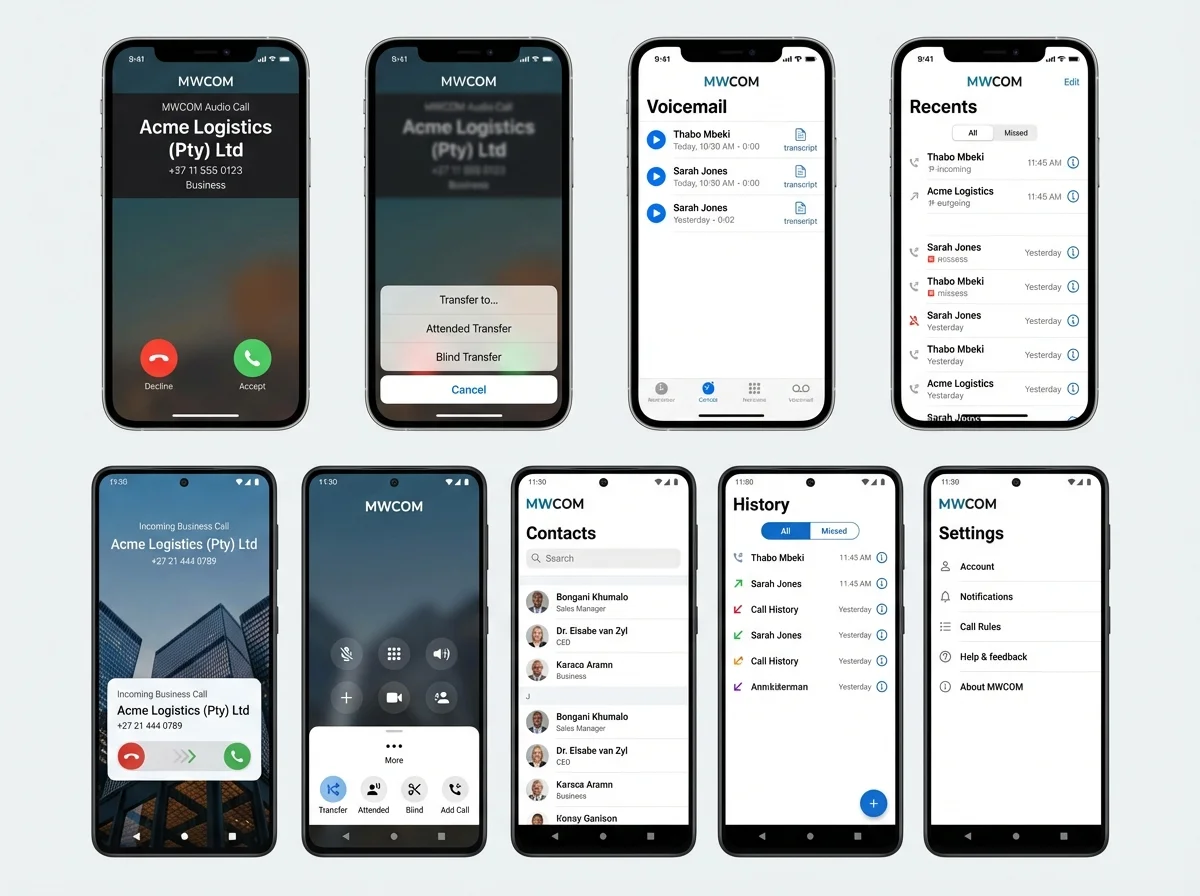
Key Mobile App Capabilities:
What VoIP Phone System Packages Does MWCOM Offer?
Cloud-Powered Communication Solutions for Every South African Business
Perfect for: Small businesses, professional services, startups (2-5 users)
- Up to 5 User Extensions
- 1 Geographic Phone Number
- Auto-Attendant (Basic IVR)
- Voicemail-to-Email
- Mobile App Access (iOS/Android)
- Standard Call Analytics
Perfect for: Growing businesses, customer service teams, sales organizations (5-15 users)
- Up to 15 User Extensions
- Up to 3 Geographic Phone Numbers
- Advanced IVR & Call Routing
- Call Recording (1000 mins/month)
- Video Conferencing (Basic)
- CRM Integration (Basic)
Perfect for: Large enterprises, call centers, multi-location businesses (15-50+ users)
- Up to 50 User Extensions (customizable)
- Multiple Geographic & Toll-Free Numbers
- Advanced Call Center Features (Queues, Wallboards)
- Unlimited Call Recording & Storage
- Advanced Video Conferencing & Webinars
- Full CRM Integration & API Access
- Dedicated Account Manager & SLA
How Quickly Can MWCOM Install VoIP Phone Systems in South Africa?
Our Rapid 48-Hour VoIP Implementation Process
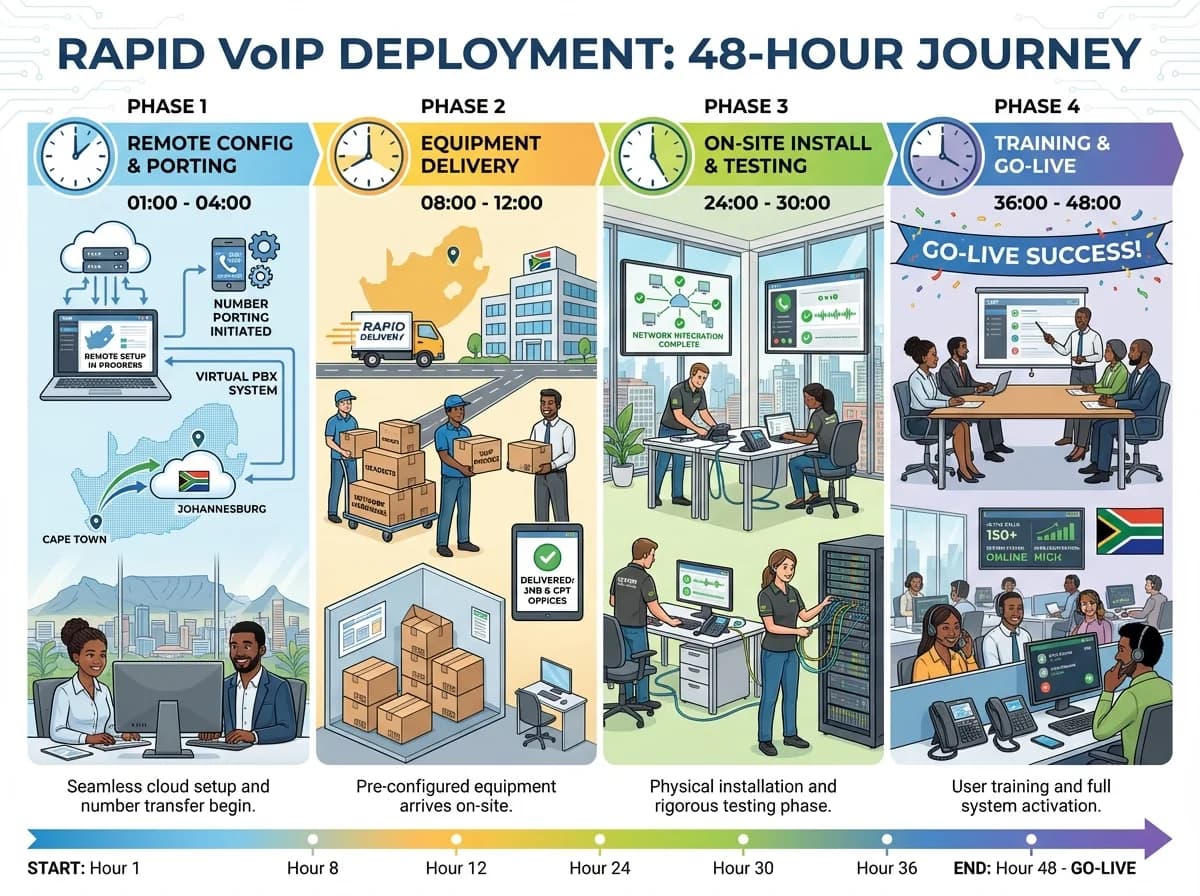
Day 1: Planning & Configuration
Hours 1-4:
- Business requirements & call flow gathering
- Initiate number porting from current provider
- Cloud PBX initial configuration & setup
- IP phone & equipment preparation
Hours 5-8:
- User account creation & extension setup
- Mobile app (softphone) deployment guidance
- Auto-attendant & voicemail message recording
- Internal system testing in staging environment
Day 2: Installation & Go-Live
Hours 24-30:
- IP phone installation & network connection
- Final on-site testing & quality checks
- Number porting completion & verification
- Integration testing with existing systems
Hours 30-48:
- Comprehensive staff training session (admin & user)
- Official go-live & system handover
- Provide support contact details & documentation
- First week intensive monitoring by MWCOM
Painless Migration from Existing Phone Systems
Zero-Disruption Process
Our Zero-Disruption Migration Process:
Number Porting Management
We handle the entire process of moving your existing phone numbers to our VoIP network with minimal fuss.
Parallel System Running (Optional)
For critical operations, we can run your old and new systems side-by-side during transition.
Pre-Go-Live Staff Training
Ensure your team is comfortable with the new system before it's fully active.
Scheduled System Cutover
We schedule the final switch at a time that causes least disruption to your business (e.g., after hours).
Immediate Post-Cutover Support
Our team is on standby to address any issues and ensure a smooth start.
VoIP Success Stories from South African Businesses
Case Study: Johannesburg Law Firm Reduces Phone Costs by 71%
Sandton Legal Chambers

The Challenge
Sandton Legal Chambers faced exorbitant monthly phone bills (avg. R18,500) for their 12-person team using an outdated PBX system. Frequent dropped calls during load shedding and lack of remote work capabilities were impacting client service and billable hours.
The MWCOM Solution
We implemented our Professional VoIP Package with UPS backup for their router and key IP phones. All staff received mobile app access. Number porting was completed within 48 hours over a weekend.
The Results
- Monthly phone costs reduced to R5,350 (a 71% saving)
- Zero missed client calls during load shedding in the past 6 months
- Improved client satisfaction scores by 25%
- Attorneys can now make and receive business calls from anywhere using the mobile app
- Annual savings of over R157,000, ROI achieved in under 2 months
"The mobile app integration was a game-changer. Now when load shedding hits, we don't miss a single client call. The cost savings were just a bonus."
- Sarah Williams, Managing Partner, Sandton Legal Chambers
Manufacturing Company Connects 4 Factories Seamlessly
Multi-Location Success
Challenge
R34,000 monthly phone bills across 4 factory sites using separate, outdated PBX systems. Poor inter-branch communication.
Solution
MWCOM Enterprise VoIP unified all 4 locations under one cloud PBX with free inter-branch calls and centralized management.
Results
Reduced monthly costs to R8,500, improved collaboration with video conferencing, and streamlined call routing.
ROI
Achieved payback in 2.8 months, with ongoing annual savings of over R300,000.
How to Choose the Right VoIP Phone System for Your South African Business
VoIP Selection Criteria Checklist
Essential Requirements
- Load Shedding Resilience (UPS, Mobile App)
- Local South African Support & On-site Option
- Number Porting (Keep Your Existing Numbers)
- Reliable Mobile App Integration (iOS & Android)
- Scalability (Easily Add/Remove Users)
- High Call Quality (HD Voice, Low Latency)
Advanced Business Needs
- CRM & Business Software Integration
- Call Recording & Detailed Analytics
- Multi-Location & Branch Management
- Cost-Effective International Calling Rates
- Advanced Reporting & Call Monitoring
- Video Conferencing & Team Collaboration Tools
VoIP Provider Red Flags to Avoid
Warning Signs
Frequently Asked Questions About VoIP Phone Systems in South Africa

Ready to Transform Your South African Business Communications?
Stop letting outdated systems and unreliable connectivity hold you back. Get your free consultation and a custom-designed solution that addresses your unique challenges and goals.
- ✅Free business assessment (video consultation)
- ✅Custom solution design for your specific needs
- ✅ROI calculation with potential savings outlined
- ✅Same-day quote with transparent pricing
- ✅Fast implementation guarantee (on-time delivery)
*Serving businesses across South Africa from our Johannesburg headquarters*
